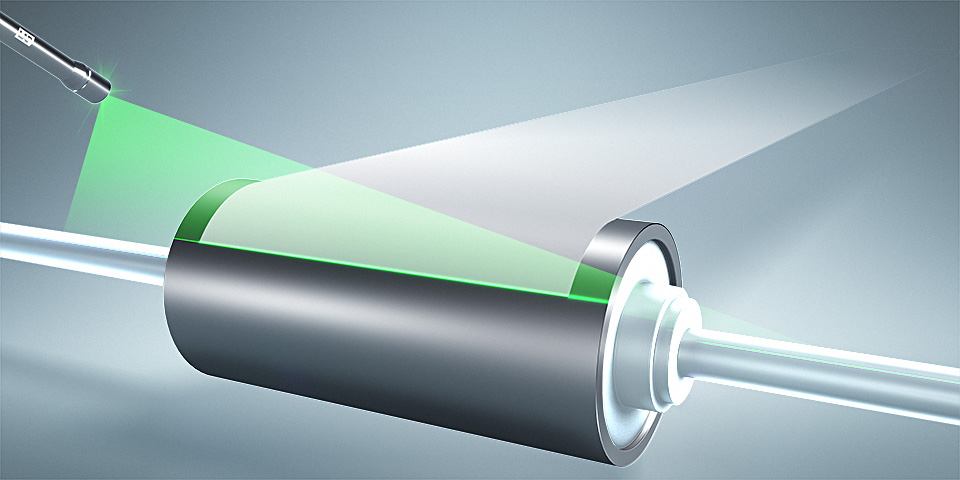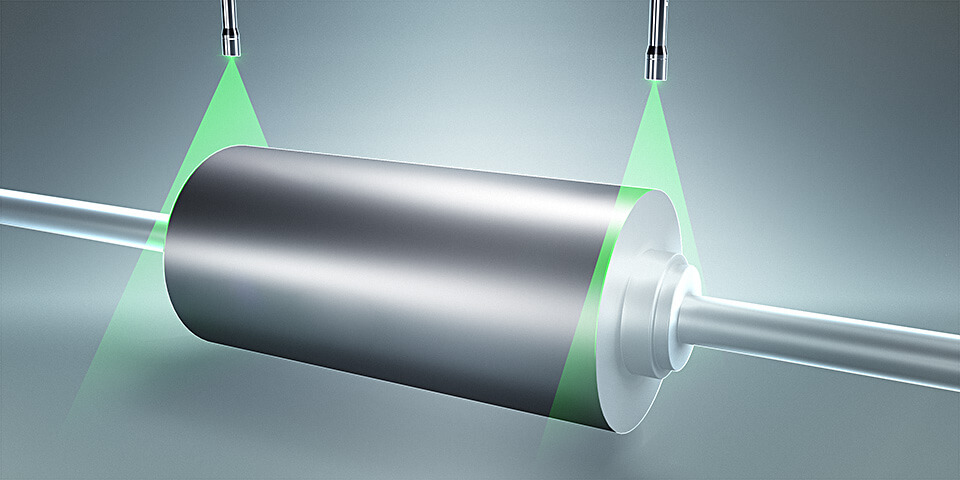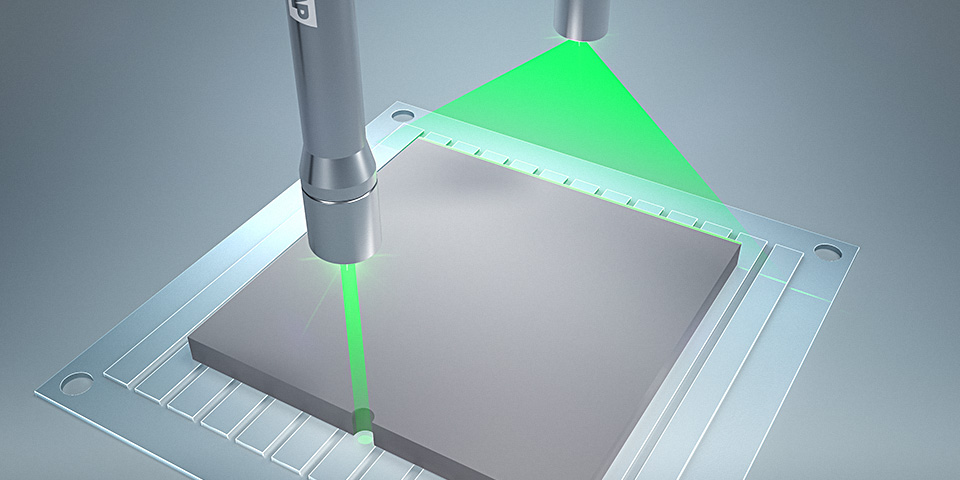All reoccurring placement tasks can be supported by laser projection. Depending on shape, position and distinctive characteristics of the object you want to position you may use lines, crosses, points or a combination of these. Lasers for alignment don't touch the surface, so they also work on fragile or sticky materials.